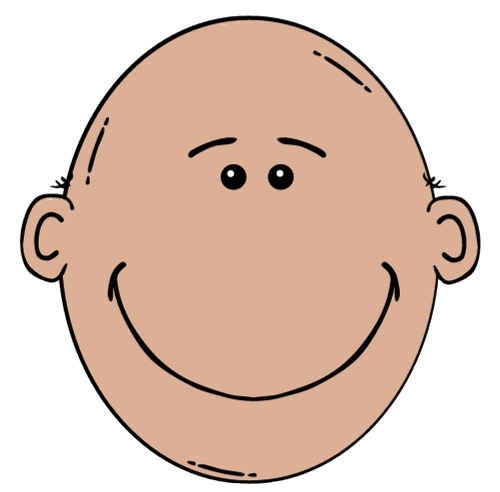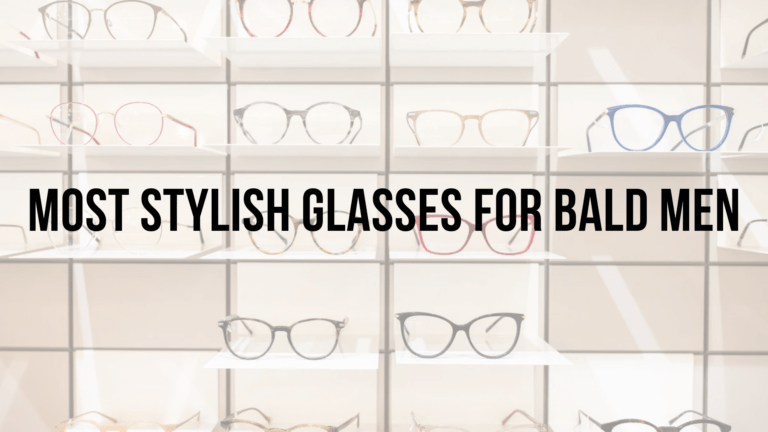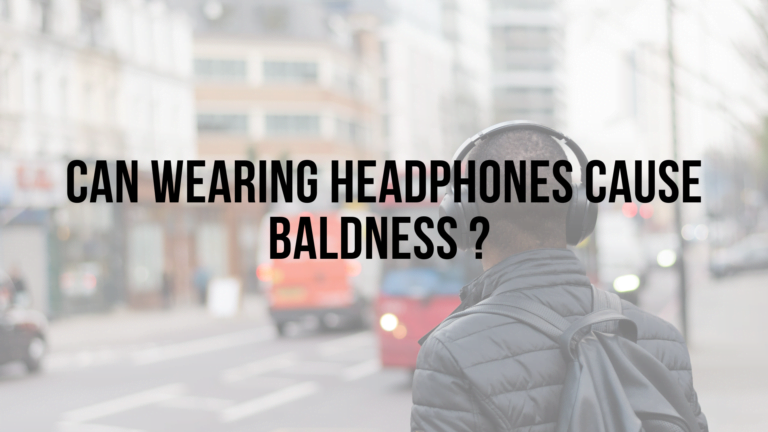Have you ever wondered what you would look like bald? Shaving your head is a big commitment, so it’s understandable if you want to see if the look suits you before taking the clippers to your mane.
Luckily, there are several apps that let you preview a bald head digitally. We tested the top bald makeover apps to help you find the right one.
How Do Bald Head Apps Work?
Bald head apps use advanced image processing technology to detect faces and remove hair from your photos. Most apps offer different stages of baldness, from a buzzcut to a fully shaved head. Here’s a quick overview of how they work:
- Upload a selfie – Apps require a front-facing photo to modify. Good lighting and a clear view of your head get the best results.
- Map facial features – The app scans your facial features so it can accurately detect hair and recreate a bald head.
- Remove hair – Using algorithms, the app digitally removes hair based on your preferred baldness level.
- Preview new look – See the baldheaded version of yourself! Most apps let you edit until you get the look you want.
- Save and share – When you’re happy with the preview, you can save the image to your camera roll and share with friends.
Now let’s look at the top options for seeing yourself bald online.
Best Apps to See Your Bald Head
1. BaldBooth
BaldBooth is one of the most popular bald head apps with over a million downloads. Here are the key features:
- 5 baldness levels – Fade your hair from long to a smooth head.
- Realistic previews – Uses advanced face mapping for natural bald looks.
- Add facial hair – Optionally add a beard, mustache or stubble.
- Save and share – Export your bald headshots to camera roll or social media.
With an intuitive interface and realistic previews, BaldBooth makes it easy to see if bald is beautiful for you. It’s free to download with in-app purchases for premium hair and beard styles.
2. Make Me Bald
Available for Android, Make Me Bald is a popular option with over 10 million downloads. Key features include:
- 5 baldness levels – Fade from thick hair to totally bald.
- Detailed editing – Advanced tools to fine-tune your look.
- Fun stickers – Add goofy accessories like sunglasses and hats.
- Free and fast – Simple interface and no fees to try it out.
If you want an easy way to give yourself a bald head makeover on your Android device, Make Me Bald is a solid choice. Simple but effective.
3. Bald Head Editor
Another popular Android app, Bald Head Editor stands out for its robust editing tools. Highlights include:
- Ultra-realistic previews – Uses advanced face mapping technology.
- Detailed customization – Fine-tune baldness level, head shape and more.
- Fun stickers and backgrounds – Add cool designs and effects.
- Save and share – Export your bald photos.
For Android users who want maximum control over the bald head preview process, Bald Head Editor is a great option with powerful customization settings.
4. TheBaldCompany Website
Don’t have a compatible mobile device? TheBaldCompany offers a website where you can get a professionally edited photo.
- Upload a front-facing headshot.
- Their editors will get to work and develop your new bald look.
- wait for your new bald look to arrive in your inbox
While features are more limited than the mobile app, TheBaldCompany allows many re-editing if you’re not happy with the result.
5. Bald Face
Similar to BaldBooth, Bald Face is an app that also offers a simple interface for bald previews:
- Upload selfie – Add a headshot photo.
- many baldness levels – See yourself with various levels of hair loss.
- Email results – Get your bald headshot sent to your inbox to save.
- Fun and easy – Straightforward interface and process.
So if you want a quick bald head preview right from your browser, try out the Make Me Bald website.
6. Photoshop
With some basic Photoshop skills, you can create a bald version of yourself as well. The process involves:
- Cropping a bald head from a profile photo
- Carefully overlaying it on your photo
- Using Photoshop’s blending tools to integrate the images
- Cleaning up the background if needed
While more complex than apps or websites, Photoshop gives you full creative control over the editing process.
The results can look extremely realistic with some practice. There are also tutorials available online to guide you through the steps.
How to Take the Perfect Bald Headshot
To get the most accurate preview, use these tips to take the ideal bald headshot for the apps:
- Front-facing – Face the camera head-on for full bald dome mapping.
- Good lighting – Bright, even lighting ensures your facial features are clearly visible.
- Clean background – A plain backdrop helps the app detect hair accurately.
- Neutral expression – Maintain a relaxed, neutral face without smiling or squinting.
- Zoom in on head – Frame the photo close on your head and shoulders.
With a quality headshot using these tips, you’ll get the most realistic preview from the bald apps to see if a shaved head is the look for you.
Seeing Yourself Bald – Yay or Nay?
Previewing a bald head digitally is the perfect way to experiment with the look risk-free. If your chrome dome isn’t flattering, just stick with your luscious locks! But if you look badass bald, it could be time take out the razors for real.
So go give these bald head apps a try! In just a few taps, you can get an accurate preview of a shaved head to help decide if it’s the right look for you. We recommend starting with popular favorites like BaldBooth and Make Me Bald.
Did you buzz it all off after seeing your bald headshot? Let us know how it went!
To summarize, here are some of the best apps to see what you would look like bald before shaving your head:
- BaldBooth – Offers realistic previews with advanced face mapping. Lets you try different baldness levels. Popular app with over 1 million downloads. It is the best overall balding preview app on this list.
- Make Me Bald – Simple but effective Android app with over 10 million downloads. Gives you 5 baldness levels to preview.
- Bald Head Editor – Great for Android users who want maximum customization of their preview. Uses advanced face mapping technology.
- TheBaldCompany Website – Allows you to get a professional to do the editing for free.
- Bald Face – Another Android app that lets you upload a selfie and preview different baldness levels. Simple and easy to use.
- Photoshop – This solution needs no introduction but requires some skills and can give the best results.